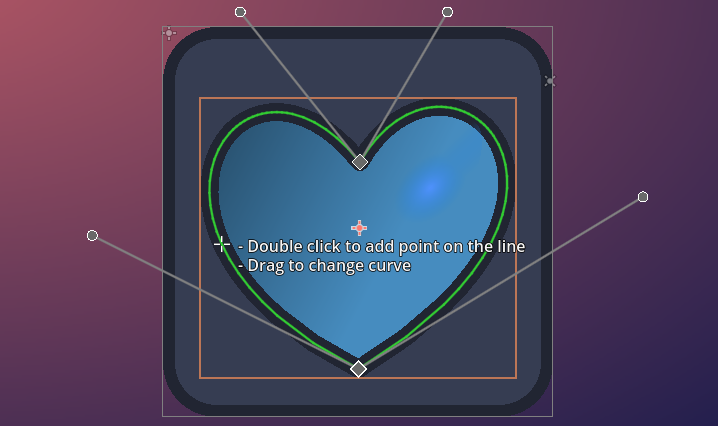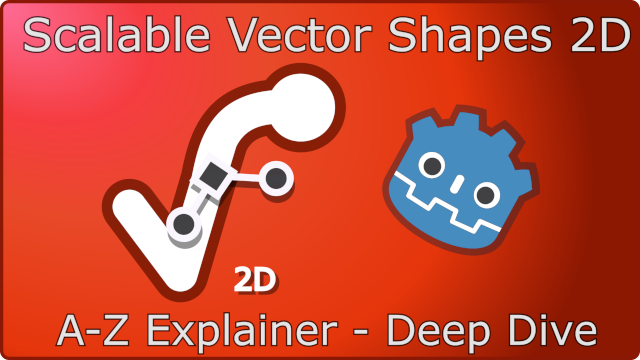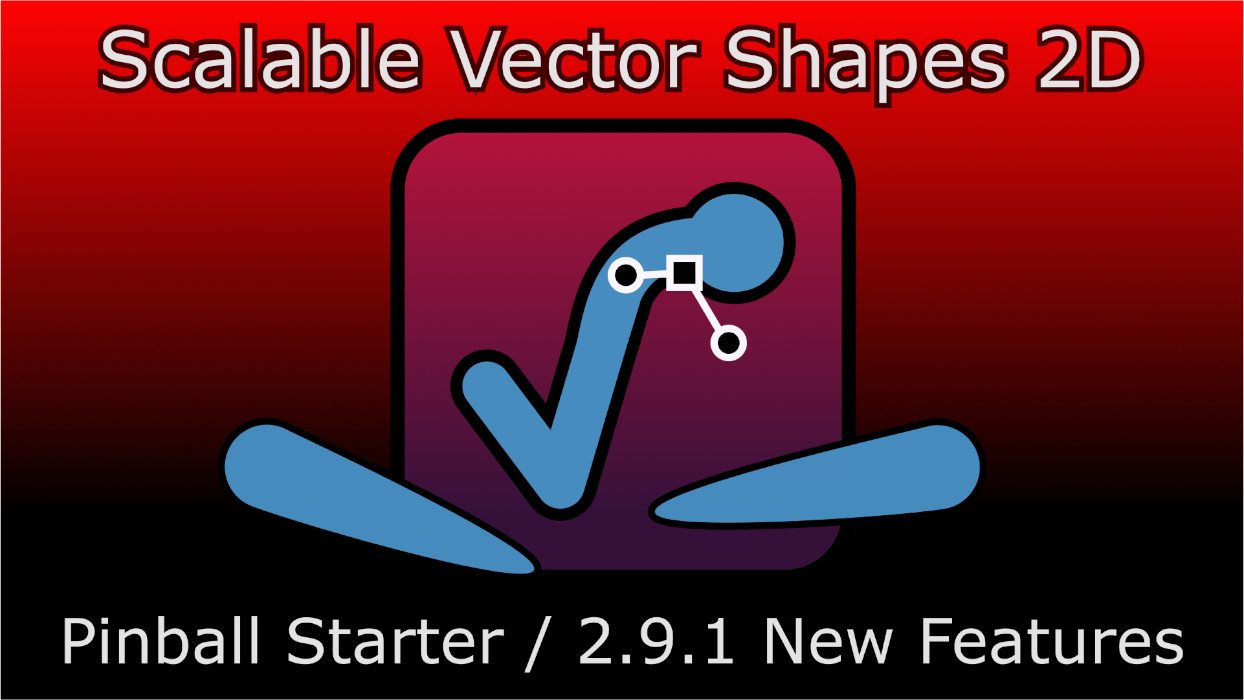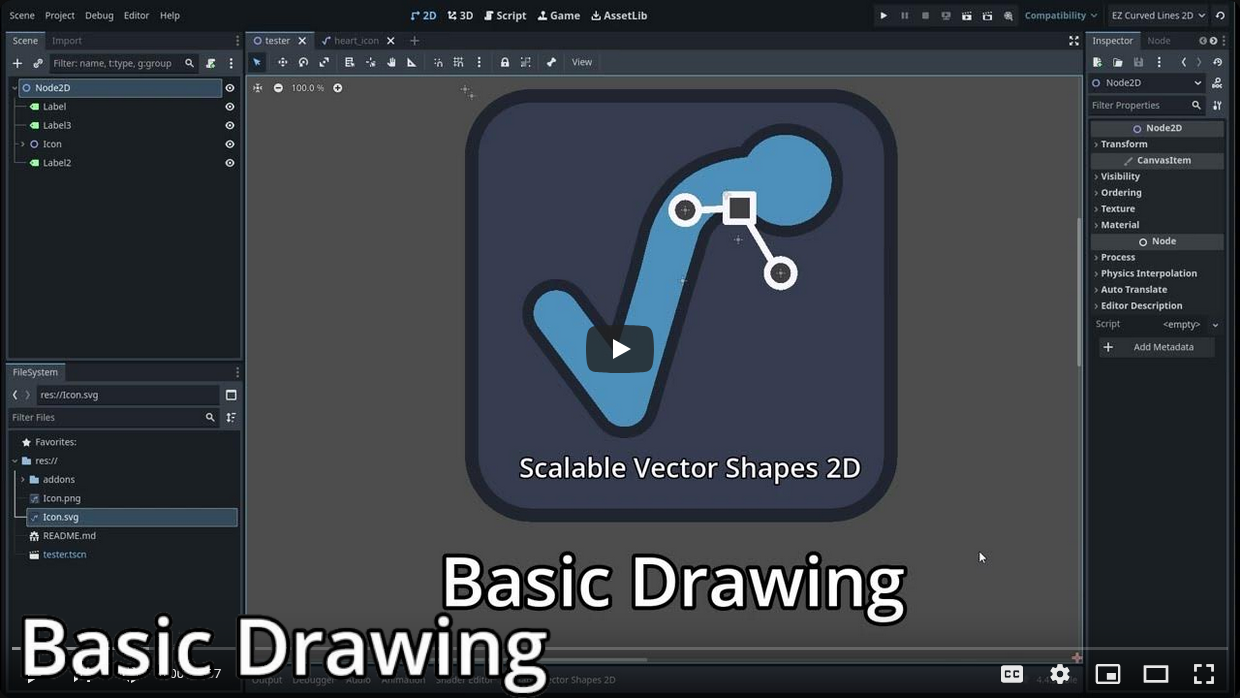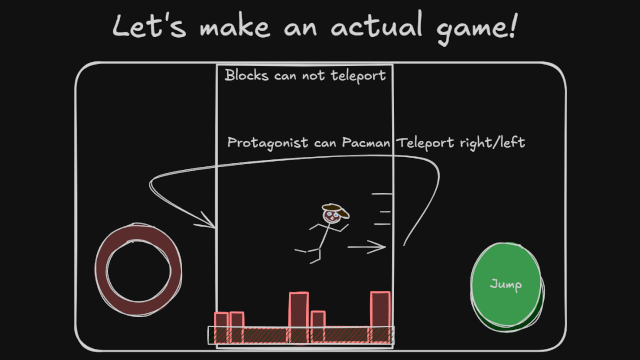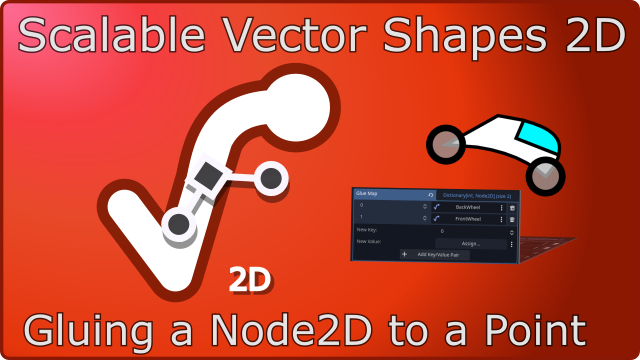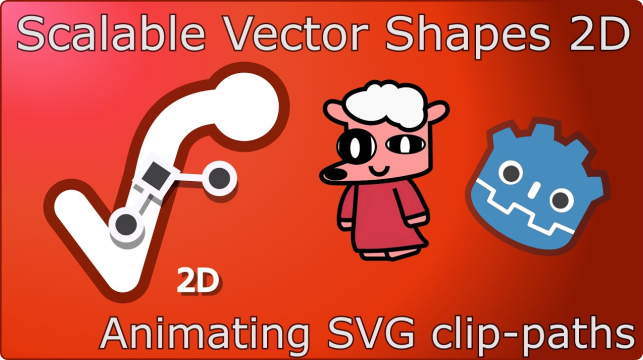Scalable Vector Shapes 2D 2.18.1 2D Tools 4.4 Community
Submitted by user renevanderark; MIT; 2025-11-03
Scalable Vector Shapes 2D lets you do 3 things:
- Draw Crisp Vector Strokes, Fillls, Collisions and Navigation Polygons using a Path Editor inspired by the awesome Inkscape
- Animate Curves of your Vector Shapes (useful for faces, whips, dents in cans)
- Import .svg files as seamless Vector Shapes in stead of as raster images
⚠️Important:
If you are updating* you may need to reload your project once for the plugin to work again, due to some renamed components.
* The safest way to update this plugin is to:
1. Save and close all your open scenes
2. Disable the plugin via `Project > Project Settings > Plugins`
3. Close your project (quit to project list)
4. Download the stable zip from github:
https://github.com/Teaching-myself-Godot/ez-curved-lines-2d/archive/refs/tags/2.18.1.zip
5. Fully replace `res://addons/curved-lines2d` with the same directory in the zip file
6. Open your project again and enable again via `Project > Project Settings > Plugins`
7. If you see errors, just click on: `Project > Reload Current Project`
Spotted a bug? Help me fix it quickly by reporting it on github:
https://github.com/Teaching-myself-Godot/ez-curved-lines-2d/issues
# Changelog
## 2.18.1
### Added
- Automatically set an antialiasing texture for Line2D, adding Compatibility support, inspired by Calinou's Antialiased Line2D plugin (in the Scalable Vector Shapes 2D bottom dock under the Project Settings tab).
- Also set antialiasing texture for Line2D via SVG imported when checked On in the Project Settings tab
- Added link to Part VII of "Let's make an actual game"
## 2.17.4
### Added
- Links to Vlog: Let's make an actual game (in the Video Explainers tab)
- Flip buttons for your `ScalableVectorShape2D`'s path / primitives next to the uniform transform buttons
- Use the new `ScalableVectorShape2D.glue_map` to assign a `Node2D` to a point in the `curve`.
### Changed
- Moved logic for image export to helper class `SVSSceneExporter.export_image`
- Moved logic for animation sprite frames export to `SVSSceneExporter.export_sprite_frames`
See also: https://github.com/Teaching-myself-Godot/ez-curved-lines-2d/blob/master/CHANGELOG.md
View files Download Submit an issue Recent Edits